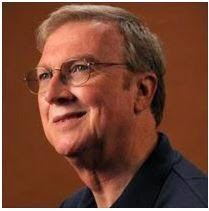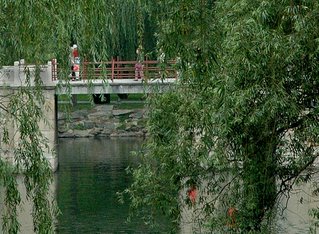I am always amazed at how photos taken in strong light with "auto" settings on the camera present real problems for the photographer. Even with sunlight settings set, the sky always seems washed out (overexposed) and the land itself looks dark and dull (underexposed). Thank goodness for programs like Photoshop which have adjustments to make novice photographers like me look a little better.
I am working with a new setting in Photoshop called Hue/Saturation, found in the Image tab under Adjustments. Previously I had used the Levels settings to manage the overall exposure of the photo, then used the Magic Wand selector to individually tone down the sky and tone up the land. That worked OK, but looked a little artificial. Now with the Hue/Sat tool, it looks much more natural. The Hue/Sat tool can also help with the "pink cloud" look. As you can see the land is more bright with lots of contrast, and the sky has a more natural blue sky/white cloud look to it.
This photo was taken in New Mexico a few miles west of Santa Anna, in bright sun early afternoon. I used the auto setting on my Dimage Z5, with no tripod. Just jumped out of the car and snapped it. There were so many scenes like this along the road, it got a little frustrating.
More next time, we'll chat again soon.